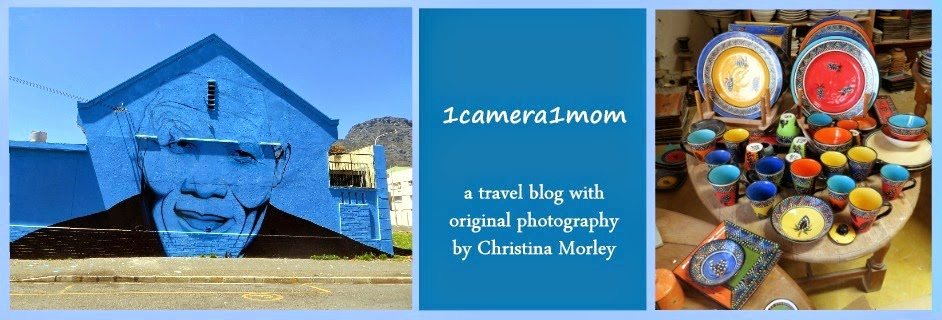Saturday, April 28, 2012
Simplicity – 11
Here are 3 images using the same application as a starting point. I achieved the white roses with shadowed borders using Holga-ish in Picasa 3. When you click on Holga-ish, you will see 3 slide-bars, Blur Edges, Grain and Fade.
If you want a black and white image, then don’t use any of the Fade slide-bar. To get my roses in black, I added Invert Colors.
If you want your roses to have color, then use the Fade slide-bar. I adjusted mine to the middle. Then I added Sharpen and a bit of Vignette for the shadowed borders.
I hope you’ve enjoyed my 3 images in Holga-ish. Don’t forget to choose a favorite application in this series once I’m done. I'm looking forward to reading your comments.
What is Picasa?
Picasa is photo editing, desktop software that runs on Windows and the best part is that it’s for free. Go to download if you want it on your computer and learn more if you want to read a review on it.
Simplicity – 11
2012-04-28T08:17:00+02:00
Christina Morley
editing tools|favorite|flowers|free|photos|Picasa 3|roses|
Subscribe to:
Post Comments (Atom)
Total Pageviews
Recommended Sites
To be added
Recommended Galleries
To be added